MultiTech rCell 100 LAN Modem Review
This article is a review of the MultiTech rCell 100 LAN modem You can read about the modem's technical details and specifications, how it can be used for sending/receiving messages and it's compatibility with Ozeki services. The following review is useful for people who are planning on buying a MultiTech rCell 100 LAN modem or people who want to know more about the product. MultiTech is a company based in America and offers several quality products which are compatible with our services and readily available in the US and Canada. For this review, we used the LTE version from the European market of the MultiConnect rCell 100 LAN modem (MTR-LEU1-B07). This model works worldwide on GSM based 2G, 3G and 4G networks.

What is a MultiTech rCell 100 LAN modem?
The MultiTech rCell 100 LAN offers LTE connectivity via Ethernet interfaces, enabling remote monitoring, data transfer, SMS messaging, and versatile integration with various applications and systems.
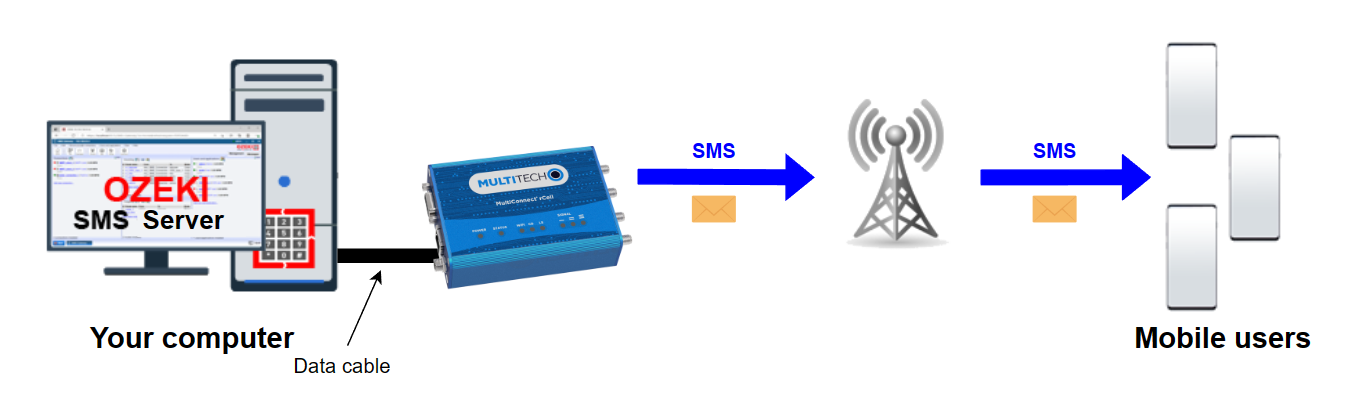
MultiTech rCell 100 LAN modem technical specifications
| Connection | RJ45 Ethernet, Serial |
| Frequency bands | 700, 800, 900, 1800, 2100, 2600 |
| Signal Strength | Average |
| SMS Speed | ~51 SMS1/min |
| Network protocols | 2G, 3G and 4G |
| Other protocols | Wi-Fi, Bluetooth, GPS |
| Network speeds | up to 150 Mbps downlink and 50 Mbps uplink |
| Operating Voltage | 7-32V DC |
SMS1 - 160 character long text message
Setting up MultiTech rCell 100 LAN modem (quick steps)
- Connect MultiTech rCell 100 to power and network.
- Insert SIM card in modem.
- Configure modem's IP settings if needed.
- Install Ozeki SMS Server software.
- Add modem in SMS Server settings.
- Configure modem's SMS settings in Ozeki.
- Start sending SMS with Ozeki SMS Server.
MultiTech rCell 100 LAN Datasheets and Manuals
- multitech-rcell-100-lan-datasheet.pdf
- multitech-rcell-100-lan-datasheet-for-hazardous-environments.pdf
- multitech-rcell-100-lan-manual.pdf
Setting up MultiTech rCell 100 LAN modem
To connect the MultiTech rCell 100 LAN to the PC, use an Ethernet cable to connect the LAN port of the modem to the Ethernet port of the PC. Ensure the PC's network settings are configured to obtain an IP address automatically, and the modem should be ready for communication with the PC. If you wish to make changes to the router settings, you can do that on the default address of the device, which is 192.168.2.1. On your first login, it will ask for a username and password to set.
Setup experiences with the MultiTech rCell 100 LAN
Setting up the MultiTech rCell 100 LAN modem can vary based on the user's familiarity with networking and configuration processes. Users with basic networking experience may find it relatively straightforward, following the manufacturer's documentation and guides. On the other hand, users with limited technical knowledge might face challenges in understanding the modem's settings, IP configurations, or software installation. However, with proper guidance and support, most users should be able to successfully set up the modem for their specific needs, enabling reliable communication capabilities.
Personal experiences with the MultiTech rCell 100 LAN
The MultiTech rCell 100 LAN modem has undergone thorough testing in the Ozeki testing laboratory. During the testing process, the MultiTech rCell 100 LAN modem was evaluated for its compatibility, performance, and reliability. The results provided valuable insights into its functionality within the context of Ozeki's SMS Server and related systems. According to the assessment of Ozeki, the testing results indicate that this modem performs averagely.
During our tests the MultiConnect MultiConnect rCell 100 modem worked without any problems. The modem supports the full reboot command from Ozeki SMS Gateway after the 4G modem encounters a problem. It also recovers well after the network connection has temporarily been down.
Pros and Cons of MultiTech rCell 100 LAN
Pros:
The MultiTech rCell 100 LAN features a wide compatibility with standard Ethernet networks and it is a suitable hardware for most applications requiring LTE connectivity. The company is a reliable hardware manufacturer with a highly reputable past.
- Wide compatibility with standard Ethernet networks.
- Suitable for applications requiring LTE connectivity.
- Reliable hardware from MultiTech, a reputable manufacturer.
- Configurable SMS settings for messaging needs.
- Long lasting quality
- Supported by Ozeki Services
- Compact, space efficient design
- Easy to insert SIM card
Cons:
- May lack advanced features and speed found in other modems.
- Limited documentation and support resources.
- Some users may face initial setup complexities.
- Limited firmware updates and ongoing support from the manufacturer.
- High Price
How to send SMS messages with MultiTech rCell 100 LAN
To start SMS text messaging using the MultiTech rCell 100 LAN modem and Ozeki SMS Server, ensure you have the modem, a PC, Ozeki SMS Server software, a functional SIM card for cellular connectivity, and the provided antenna for signal strength. After setting up the modem and software, configure SMS parameters, compose the message, specify the recipient, and use Ozeki SMS Server's capabilities, including SMS APIs, to facilitate seamless and efficient communication. Check out the Ozeki SMS Server manual for further information.
How to receive SMS messages with MultiTech rCell 100 LAN
To receive SMS with the MultiTech rCell 100 LAN modem, ensure it's connected and configured in Ozeki SMS Server. Incoming text messages can be monitored through the Ozeki SMS Server GUI. Once the modem is recognized, Ozeki SMS Server provides real-time visibility into received SMS content and sender information.
Conclusion
After rigorous testing, the MultiTech MultiConnect rCell 100 4G LAN modem has proven to be a good choice for seamless integration with Ozeki SMS Gateway. Its reliable performance, ease of use, and compatibility with various communication protocols make it a standout option for businesses and organizations seeking efficient SMS messaging solutions. Furthermore, the widespread availability of this modem in North America adds to its appeal, making it a convenient and accessible choice, particularly for users in the United States and Canada. The modem's solid build and stable LTE connectivity ensure consistent messaging capabilities, while its versatility allows for integration across a diverse array of applications and systems.
In conclusion, the MultiTech MultiConnect rCell 100 4G LAN modem offers a compelling package of features that aligns well with the requirements of Ozeki SMS Gateway users. Its positive attributes, along with its easy accessibility in the North American market, position it as a strong contender for those seeking a reliable and efficient modem for SMS communication needs.
More information
- Ozeki 4G LTE SMS Modem
- GSM connection
- Ozeki Dual Sim 4G GSM SMS Modem
- Ozeki Hardware SMS Gateway
- Ozeki SMS Gateway PLC
- Teltonika TRM240 USB
- MultiTech rCell 100 LAN
- MultiTech Cell 100 USB
- ConiuGo LTE modem CAT M LAN Review
- ConiuGo LTE modem CAT 1 LAN Review
- ConiuGo LTE modem CAT 4 LAN Review
- Gemalto Cinterion EHS6T
- PORTech MV-370 LAN
- 8-port USB modem pool
- GoIP 4 Gateway
- Hypermedia HG-7000
- ATC-1000 TCP/IP to RS232 Review
- Sierra Wireless FXT009
- Option iCON XY

 Sign in
Sign in