Ozeki 4G LTE SMS Modem Review
This article is about the Ozeki 4G LTE SMS USB-C modem. You can read about it's technical details, how it can be used for sending/receiving SMS messages and about it's compatiblity with Ozeki SMS Server. This product is our own, in-house built device that we have developed to perform best in all scenarios and it houses a Sierra Wireless Airprime with a Qualcomm MDM9230 4G chipset The modem works on GSM 2G, 3G and 4G LTE mobile networks.

What is a Ozeki 4G LTE SMS modem
The Ozeki 4G LTE SMS modem is a cellular device providing USB-based connectivity, enabling internet access via LTE networks.
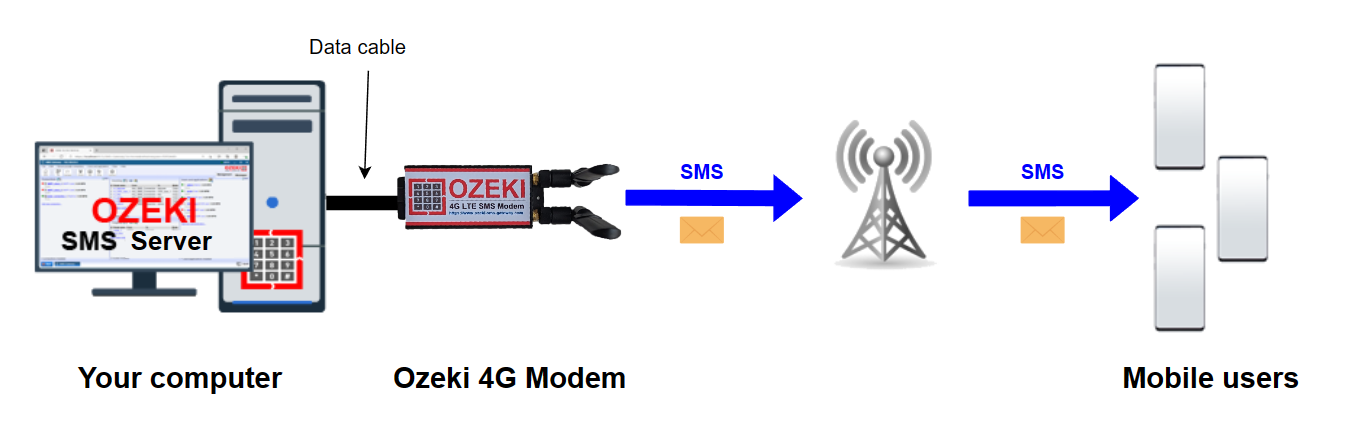
Ozeki 4G LTE SMS modem technical specifications
Ozeki 4G LTE SMS specifications
| Connection | USB-C |
| Frequency bands | 850, 900, 1800, 1900 |
| Network protocols | GSM, GPRS, UMTS, EDGE, HSDPA, HSPA+, LTE, DC-HSPA |
| Network speed | 100Mbps downlink, 50Mbps uplink |
Setting up Ozeki 4G modem (quick steps)
- Install Ozeki SMS Server software.
- Connect Ozeki 4G modem to PC.
- Add modem in SMS Server settings.
- Configure SMS sending settings.
- Compose message and recipient.
- Send SMS via Ozeki SMS Server.
- Monitor logs for delivery confirmation.
Ozeki 4G LTE SMS setup experience
The Ozeki 4G modem is simple to set up and came with two antennas and USB-C cord. The modem is powered by the USB connection and does not require an external power source. The USB driver for Windows 11 has to be installed from the Ozeki website. Once the driver had been installed, Windows had no trouble identifying the modem. The modem was easily discovered by the Ozeki SMS Server.
Ozeki 4G LTE SMS Manuals and Drivers
Ozeki 4G LTE SMS Personal Experiences
The Ozeki 4G LTE SMS modem went under extensive testings at Ozeki Lab to perform the best for our customers. This small form-factor modem features a high speed connection, extra options such as precise GPS services for tracking purposes. This modem performed great on our tests, due to our prior research before building our modem and the experience we gathered during the years, it can provide the most among other modems.
Pros and Cons of Ozeki 4G LTE SMS
Pros:
- Small dimensions
- Future proof solution
- High network speed
- GPS features
Cons:
- Fairly new, not as many reviews
Sending SMS from Ozeki 4G LTE SMS modem
To send SMS text messages from the Ozeki 4G LTE SMS modem, you have to connect it to your computer, install the drivers and connect it with Ozeki SMS Gateway, that takes a few seconds only. For more information, look at the SMS modem setup page.
Receiving SMS from Ozeki 4G LTE SMS modem
To receive SMS with the Ozeki 4G modem, ensure it's connected and configured in Ozeki SMS Server. Incoming text messages can be monitored through the Ozeki SMS Server GUI. Once the modem is recognized, Ozeki SMS Server provides real-time visibility into received SMS content and sender information.
Summary
The Ozeki 4G SMS modem is a great solution for small spaces or where high speed is needed, offers amazing compatibility with Ozeki services. We update the resources to this modem often to ensure up to date information and an easy setup experience for people who have less experience in the field.
More information
- Ozeki 4G LTE SMS Modem
- GSM connection
- Ozeki Dual Sim 4G GSM SMS Modem
- Ozeki Hardware SMS Gateway
- Ozeki SMS Gateway PLC
- Teltonika TRM240 USB
- MultiTech rCell 100 LAN
- MultiTech Cell 100 USB
- ConiuGo LTE modem CAT M LAN Review
- ConiuGo LTE modem CAT 1 LAN Review
- ConiuGo LTE modem CAT 4 LAN Review
- Gemalto Cinterion EHS6T
- PORTech MV-370 LAN
- 8-port USB modem pool
- GoIP 4 Gateway
- Hypermedia HG-7000
- ATC-1000 TCP/IP to RS232 Review
- Sierra Wireless FXT009
- Option iCON XY

 Sign in
Sign in