ConiuGo LTE modem CAT M LAN Review
This article is a review of the ConiuGo LTE modem CAT M LAN modem. Throughout the article, you may see it being called ConiuGo LTE LAN modem, but we are referring to the CAT M version. You can read about the modem's technical details and specifications, how it can be used for sending/receiving messages and it's compatibility with Ozeki services. The following review is useful for people who are planning on buying a ConiuGo LTE modem CAT M or people who want to know more about the product. ConiuGo is a company based in Germany and offers several quality products which are compatible with our services and readily available in Europe. For this review, we used the LAN version of the ConiuGo LTE modem CAT M, other models use Serial or USB ports instead of a LAN connection.

What is ConiuGo LTE modem CAT M LAN?
The ConiuGo LTE modem CAT M LAN is a type of modem designed to provide LTE (Long-Term Evolution) connectivity, specifically supporting the CAT M technology.
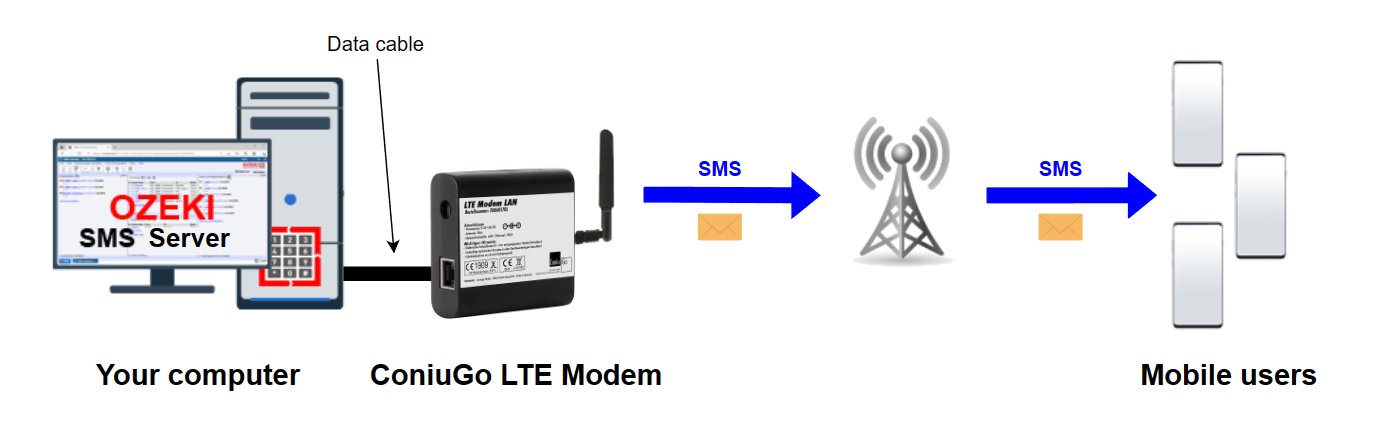
What is CAT M?
CAT M (Category M) is a low-power, wide-area (LPWA) network technology designed for IoT (Internet of Things) devices, offering efficient communication with low data rates and extended battery life.
ConiuGo LTE modem CAT M LAN technical specifications
| Connection | RJ45 Ethernet |
| Frequency bands | 800, 900, 1800, 2100, 2600 |
| Signal Strength | Average |
| SMS Speed | ~8 SMS1/min |
| Network protocols | All LTE/GSM Services, data, tele, IP with TCP and UDP, FTP, SMTP, SMS |
| Network speeds | up to 375 Kbps downlink and 300 Kbps uplink |
| Operating Voltage | 9-35V |
SMS1 - 160 character long text message
Other variants of the ConiuGo LTE modem CAT M
The ConiuGo LTE modem CAT M offers several options for several types of uses, while we tested the LAN version, you can purchase Serial Port, USB or USB dualpowered options. All of these options are available for industrial uses as well, with 32mm DIN- rail compatible housings to easily mount your device between other components. (Figure 3)

Other models of ConiuGo LTE modem
| ConiuGo LTE modem CAT M | ConiuGo LTE modem CAT M LAN |
| ConiuGo LTE modem CAT M Serial port | |
| ConiuGo LTE modem CAT M USB | |
| ConiuGo LTE modem CAT M USB dualpower | |
| ConiuGo LTE modem CAT 1 | ConiuGo LTE modem CAT 1 LAN |
| ConiuGo LTE modem CAT 1 Serial port | |
| ConiuGo LTE modem CAT 1 USB | |
| ConiuGo LTE modem CAT 1 USB dualpower | |
| ConiuGo LTE modem CAT 4 | ConiuGo LTE modem CAT 4 LAN |
| ConiuGo LTE modem CAT 4 Serial port | |
| ConiuGo LTE modem CAT 4 USB | |
| ConiuGo LTE modem CAT 4 USB dualpower |
Setting up ConiuGo LTE LAN modem (quick steps)
- Connect ConiuGo LTE LAN to power and network.
- Insert SIM card in modem. (Figure 4)
- Configure modem's IP settings if needed.
- Install Ozeki SMS Server software.
- Add modem in SMS Server settings.
- Configure modem's SMS settings in Ozeki.
- Start sending SMS with Ozeki SMS Server.
Inserting your SIM card into the modem
Inserting the SIM card into the model we have chosen is fairly straight forward with an easy to access SIM card slot (Visible on Figure 4), however, on the industrial version, we could not find any online sources stating exactly where you have to insert the SIM card, it's not from the front of the device and one paper states it is located on the "right" side, which makes it hard to replace after initial install.

ConiuGo LTE modem CAT M LAN Datasheets and Manuals
- coniugo-at-commands-motorola.pdf
- coniugo-at-commands-telit.pdf
- coniugo-lte-modem-cat-m-datasheet.pdf
- coniugo-lte-modem-lan-manual.pdf
Setting up ConiuGo LTE modem CAT M LAN modem
To connect the ConiuGo LTE LAN to the PC, use an Ethernet cable to connect the LAN port of the modem to the Ethernet port of the PC. Ensure the PC's network settings are configured to obtain an IP address automatically, and the modem should be ready for communication with the PC. If you wish to make changes to the router settings, you can do that on the default address of the device, which is 192.168.0.100. For networks with another IP range, the network settings can be changed in the web interface of the modem.
Important: The 'Telnet Com Port Cntrl' property must be set to 'Disable' in the ConiuGo LAN modem's 'Connection' settings. Ozeki SMS Server won't be able to communicate with the modem if this property is set to "Enable."
Personal experiences with the ConiuGo LTE modem CAT M LAN
In the Ozeki testing laboratory, we conducted extensive tests on the ConiuGo LTE modem CAT M LAN device to evaluate its performance and functionality. The modem demonstrated average data transfer speeds in it's category, with no remarkable spikes or drops during the testing period. The connection stability was satisfactory, providing consistent access to the LTE network. Overall, the ConiuGo LTE modem CAT M LAN device can be considered an average performer based on our objective testing results.
ConiuGo LTE modem CAT M LAN Pros and Cons
Pros:
The ConiuGo LTE modem CAT M LAN is relatively easy to setup on most systems, reasonably priced in it's own category and the company is known to sell reliable, quality products. Ozeki Services offer a really good support for ConiuGo modems, just like the LTE modem CAT M LAN.
- Relatively easy setup and configuration process.
- Stable LTE connectivity for remote locations.
- Supports CAT M for improved efficiency.
- Long lasting quality
- Supported by Ozeki Services
- Compact design, ideal for space-constrained setups with industrial variants.
- Suitable for IoT applications with low data requirements.
Cons:
- Lack of advanced features compared to higher-end modems.
- Average data transfer speeds during testing.
- Some users may face initial setup complexities.
- Not as fast network speeds as other options
- We have not found exact information about inserting SIM cards into industrial models.
How to send SMS messages with ConiuGo LTE modem CAT M LAN
To start SMS text messaging using the ConiuGo LTE modem CAT M LAN modem and Ozeki SMS Server, ensure you have the modem, a PC, Ozeki SMS Server software, a functional SIM card for cellular connectivity, and the provided antenna for signal strength. After setting up the modem and software, configure SMS parameters, compose the message, specify the recipient, and use Ozeki SMS Server's capabilities, including SMS APIs, to facilitate seamless and efficient communication. Check out the Ozeki SMS Server manual for further information.
How to receive SMS messages with ConiuGo LTE modem CAT M LAN
To receive SMS with the ConiuGo LTE modem CAT M LAN modem, ensure it's connected and configured in Ozeki SMS Server. Incoming text messages can be monitored through the Ozeki SMS Server GUI. Once the modem is recognized, Ozeki SMS Server provides real-time visibility into received SMS content and sender information.
Conclusion
In conclusion, the ConiuGo LTE modem CAT M LAN device offers stable LTE connectivity, particularly beneficial for remote locations and IoT applications with low data requirements. Its compact design and Ethernet LAN support make it suitable for setups with limited space and the need to connect multiple devices. However, our objective testing revealed that the modem's data transfer speeds were only average, potentially limiting its performance for data-intensive tasks.
More information
- Ozeki 4G LTE SMS Modem
- GSM connection
- Ozeki Dual Sim 4G GSM SMS Modem
- Ozeki Hardware SMS Gateway
- Ozeki SMS Gateway PLC
- Teltonika TRM240 USB
- MultiTech rCell 100 LAN
- MultiTech Cell 100 USB
- ConiuGo LTE modem CAT M LAN Review
- ConiuGo LTE modem CAT 1 LAN Review
- ConiuGo LTE modem CAT 4 LAN Review
- Gemalto Cinterion EHS6T
- PORTech MV-370 LAN
- 8-port USB modem pool
- GoIP 4 Gateway
- Hypermedia HG-7000
- ATC-1000 TCP/IP to RS232 Review
- Sierra Wireless FXT009
- Option iCON XY

 Sign in
Sign in