Sierra Wireless FXT009 Review
This article is a review of the Sierra Wireless FXT009 modem. You can read about the modem's technical details and specifications, how it can be used for sending/receiving messages and it's compatibility with Ozeki services. The following review is useful for people who are planning on buying a Sierra Wireless FXT009 modem or people who want to know more about the product. Sierra Wireless is a Canadian company with a long reputable history, who own Wavecom and the FXT009 is the successor of the popular Wavecom line of GSM modems.

What is the Sierra Wireless FXT009?
The Sierra Wireless FXT009 is a rugged cellular gateway device designed for industrial and remote applications, providing cellular connectivity for data transmission, monitoring, and control in various industries.
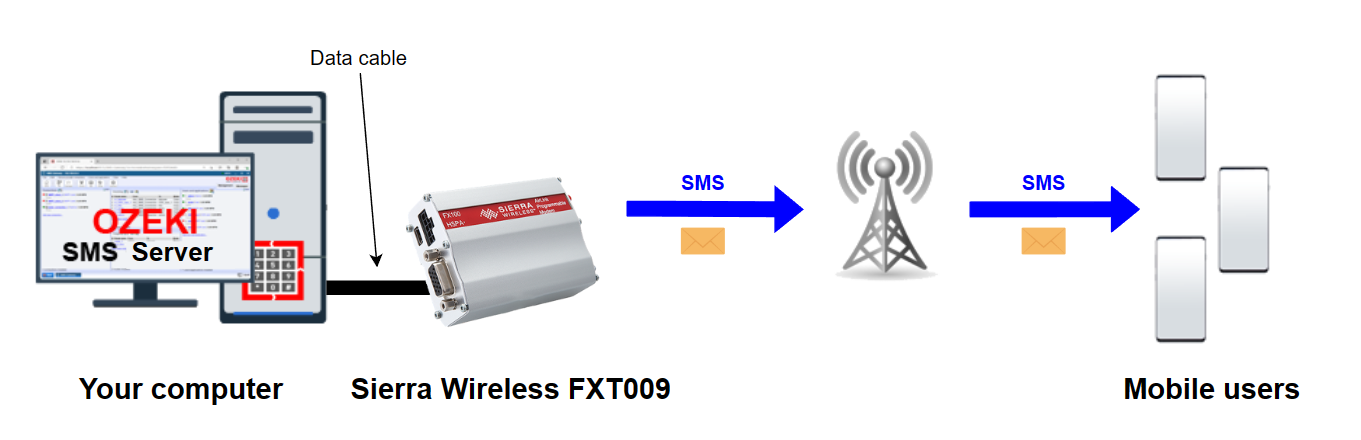
Inserting a SIM card into the Sierra Wireless FXT009
Inserting a SIM card into the Sierra Wireless FXT009 is really straight forward, without any disassembly needed, you just have to locate the SIM slot and insert it (according to Figure 3) with the contacts facing the orange protective plastic.
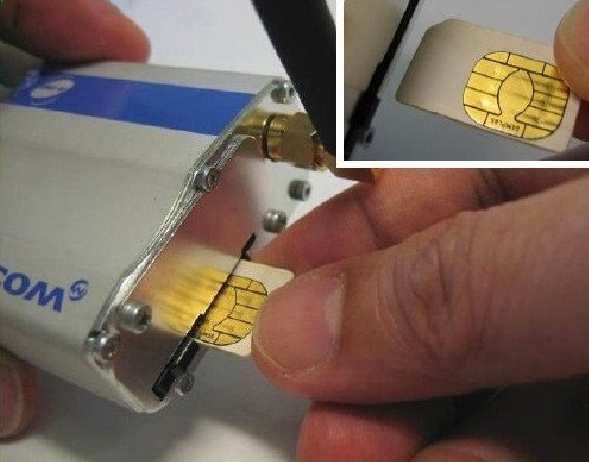
Technical details of the Sierra Wireless FXT009
| Connection | RS232, USB 2.0 |
| Frequency bands | 850, 900, 1800, 1900 |
| Signal Strength | High |
| SMS Speed | ~11 SMS1/min |
| Network protocols | GSM, GPRS, EDGE |
| Network speeds | Data rates up to 153 kbps forward and reverse |
| Operating Voltage | 8-30V DC |
SMS1 - 160 character long text message
ATC-1000 Manuals and Datasheets
Setup experiences with the Sierra Wireless FXT009
RS232 Port
It is easy to set up the modem to work with the RS232 serial port. Just attach the external antenna, the RS232 cable, and the SIM card before plugging in the modem to the power source. Don't forget to use the lock switch to secure the SIM card; without it, the card cannot be read. Ozeki SMS Server immediately recognizes the modem, and everything functions correctly.
USB Port
Manual installation of a USB driver is necessary before using the USB port if your computer does not install it automatically, and the modem's included driver requires Java Runtime Environment, but other than that, there are no other particular requirements. The benefit of using an external power source is that the USB connection can operate on USB hubs that only provide a little amount of power, which might be problematic for other USB GSM modems.
Personal Experience with the Sierra Wireless FXT009
A minor issue with the USB port was the only significant issue we discovered during the testing period. The product worked flawlessly when connected to both a serial port and a USB port. Unfortunately, the modem only offers a full reboot option when the serial port is in use. After a reboot, the USB connection is lost and is not started automatically. This indicates that if you must use the USB port, this modem is not recommended for usage without supervision.
Pros and Cons of the Sierra Wireless FXT009
Pros:
- Reliable cellular connectivity.
- Rugged design for harsh environments.
- Versatile industrial applications.
- Integrated GPS for location tracking.
- Extended temperature range support.
Cons:
- Limited processing power.
- Bit of disassembly required for SIM swap
Sending SMS with Sierra Wireless FXT009
To start SMS text messaging using the Sierra Wireless FXT009 modem and Ozeki SMS Server, ensure you have the modem, a PC, Ozeki SMS Server software, a functional SIM card for cellular connectivity, and the provided antenna for signal strength. After setting up the modem and software, configure SMS parameters, compose the message, specify the recipient, and use Ozeki SMS Server's capabilities, including SMS APIs, to facilitate seamless and efficient communication. Check out the Ozeki SMS Server manual for further information.
Receiving SMS with Sierra Wireless FXT009
To receive SMS with the Sierra Wireless FXT009, ensure it's connected and configured in Ozeki SMS Server. Incoming text messages can be monitored through the Ozeki SMS Server GUI. Once the modem is recognized, Ozeki SMS Server provides real-time visibility into received SMS content and sender information.
Summary
The Sierra Wireless FXT009 is a very reliable, good quality modem with a highly reputable manufacturer known for good products. The modem has great signals compared to other modems, has a good network speed and lots offers extra features.
More information
- Ozeki 4G LTE SMS Modem
- GSM connection
- Ozeki Dual Sim 4G GSM SMS Modem
- Ozeki Hardware SMS Gateway
- Ozeki SMS Gateway PLC
- Teltonika TRM240 USB
- MultiTech rCell 100 LAN
- MultiTech Cell 100 USB
- ConiuGo LTE modem CAT M LAN Review
- ConiuGo LTE modem CAT 1 LAN Review
- ConiuGo LTE modem CAT 4 LAN Review
- Gemalto Cinterion EHS6T
- PORTech MV-370 LAN
- 8-port USB modem pool
- GoIP 4 Gateway
- Hypermedia HG-7000
- ATC-1000 TCP/IP to RS232 Review
- Sierra Wireless FXT009
- Option iCON XY

 Sign in
Sign in